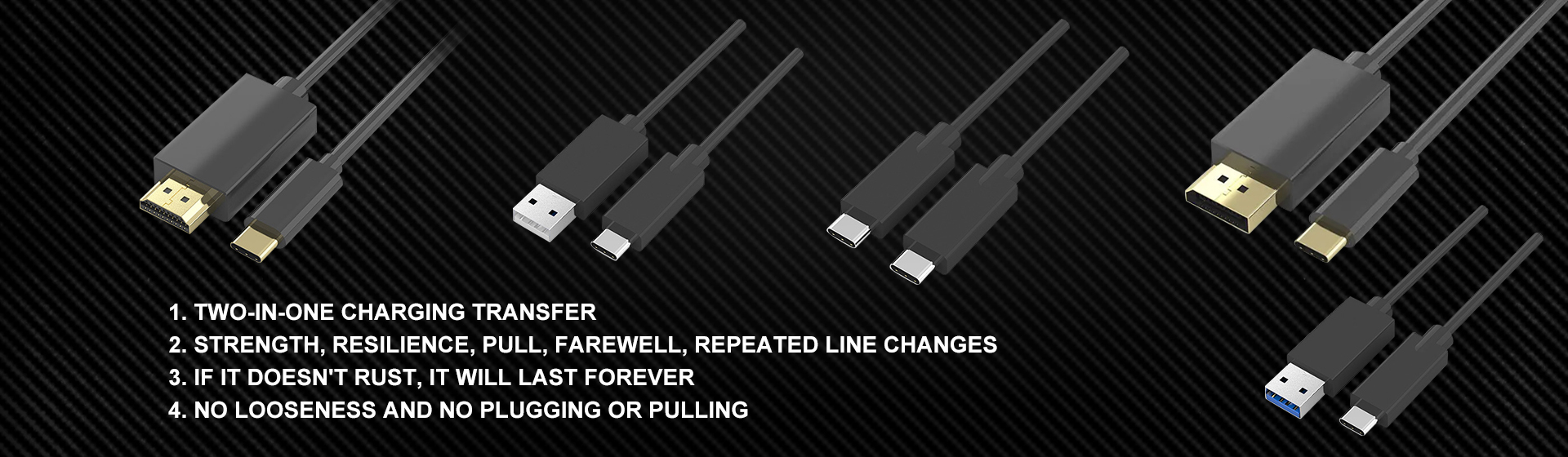Get Quote
News
- How to choose HDMI high-definition cable1. Choose the right brand 2. Check whether there are certification marks on the product packaging. Check if there are HDMI or Simplay certification marks on the product packaging. If there are two association certification marks at the same time, the quality is more guaranteed. 3. Check the version of the HDMI cable Commercially available versions of the HDMI cable range from 1.1, 1.2a, 1.3a to 1.3b. With each new level version, the bandwidth will be greatly increased, and it is compatible with downward support. The bandwidth of the HDMI 1.3 version is now doubled from the original 4.96Gbps to 10.2Gbps, capable of transmitting high-definition videos with higher color depth and high-definition audio. When purchasing, priority should be given to the HDMI 1.3 version of the cable as the best. 4. Whether the connector has a gold-plated HDMI cable, the connector can not be ignored! Currently, the commercially available HDMI connector processes are gold-plated and nickel. From the perspective of transmission effects, gold-plated connectors are better, which can effectively reduce the loss caused by signal transmission. The HDMI cable with better quality mostly adopts gold plating process in the connector part. 5. Wire manufacturing process Use pure copper as the inner core: Use pure copper as the inner core, which is more conducive to ensuring the quality of the transmitted signal. HDMI with copper core is softer and easier to bend. If it uses iron core or alloy material, it is very hard to bend and the signal transmission is not good. Moderate soft and hard cable materials: Good HDMI cables are moderately soft and hard. An HDMI cable that is too stiff is not easy to bend, and it can easily slip or tilt when connected, which may cause poor contact. An HDMI cable that is too soft will affect the transmission quality. Bright and smooth cable connector: The connector process is also one of the key factors that affect the quality of the HDMI cable. Good HDMI cable connectors are generally gold-plated, and the surface is bright, and the transmitted signal is more stable. 6. The cable uses the cable number. The general standard HDMI cable uses the 28th or 30th line, and the diameter of the good wire is the larger 24 or 22 line, because the thicker the core conductor of the wire, the When transmitting high-frequency signals, the signal attenuation will be smaller.
2021 08/31
- Which line is the power supply line of the POE switch? How to connect the network cable? You will know after reading this article!Last time I talked about how to choose a network cable for a POE switch? Then, many friends wondered how to connect, but it is actually very simple. Directly use the RJ45 network cable interface to directly supply power to the equipment that supports POE power supply. If you ask which RJ45 crystal plugs are used for power supply, the answer is as follows: 1236 (white orange, orange, white green, green) running data (currently only four types of network cable connections are used), 45 (blue, white) Blue) Power supply positive 78 (white-brown, brown) power supply negative. The POE power supply system uses twisted-pair cables (also known as network cables) to carry out communication signals and power transmission. Generally speaking, digital network signals are transmitted through differential cables through network cables above CAT.5 (including). At the same time, power is supplied to the PD end. The first type requires an 8-core network cable, which is powered by the idle ports 4, 5, 6, and 7, while the other data ports are used to transmit digital network signals. In this network cable, the signal and power are actually transmitted through different lines. It`s just not visible on the surface. The second type, if a 4-core network cable is used, the digital network signal and power are simultaneously transmitted through the 1, 6 data terminals, where the digital network signal and power are transmitted in the same line. In addition to wireless bridges, other devices that need to transmit communication signals and power at the same time can use the POE power supply method, such as web cameras and other digital network equipment.
2021 08/26
- What is the difference between querying Category 6 network cable and Super Category 6 network cable?What is the difference between the Category 6 network cable and Super Category 6 network cable? The Category 6 network cable usually refers to the Category 6 unshielded twisted pair cable. Super six cable is a network cable whose performance is better than that of a Category 6 cable. The six types of network cables and super six types of network cables have been added with insulated cross frames in their structures, and the four pairs of cables of the twisted pair have been placed in the four grooves of the cross frame respectively. What difference do they have? From the appearance: 1. The logo on the skin of the Cat6 cable is cat6, and the logo on the Cat 6e cable is cat6e. 2. The cable core twist length of the Super Six cable is more dense and the conductor is thicker. 3. The super six cross-bracket is a gear-shaped cable slot shape. Performance: All parameters of the six types of unshielded twisted pair are greatly improved, and the transmission frequency is also extended to 250MHz or higher; Category 6 network cable is also called 6A, which can support 10G internet access. Currently, it can reach 500MHZ at most, which is twice that of Category 6 network cable. Attachment: The purpose of adding cross-frames to Category 6 network cables and Super Category 6 network cables is to solve the common 'crosstalk' problem in the six types of transmission. 6A adopts the shape of a gear-shaped cable slot to effectively change the enhanced signal to prevent signal attenuation from being minimized. However, the cross-frame is not the only standard for Category 6 network cables. Some Category 6 network cables are isolated, and some even do not. As long as they meet the standards, they will pass the test. However, most manufacturers do not bring ten aircraft to produce six categories that do not meet the standard. What is the difference between querying Category 6 network cable and Super Category 6 network cable?
2021 08/16
- The new USB interface is reversible and can transmit audio and video signalsThe next generation USB interface that Tencent science and technology sends not long ago no longer has directivity (both sides can be inserted to use) message, let a lot of users feel quite practical. And recently came out a good news, the new USB interface, can also be transmitted audio and video signals, that is, USB cable, may "kill" the traditional HDMI and other audio and video cables and interfaces. According to TheVerge, the video electronics standards association (VESA) recently announced that the next generation of type-c USB will be able to transmit audio and video using Display Port technology, The interface can even support ultra HD video signals up to 5K. It is reported that in the 2.0 version of the SPECIFICATION for USB power transmission, there is an extended specification for AlternateMode, which supports the transmission of non-power signals in USB cables. In this way, the AltMode mode of the DisplayPort interface will be able to transmit DisplayPort audio and video signals using the new USB cable to one, two, or four transmission channels. Most importantly, the transmission of audio and video signals and the transmission of electricity can be carried out simultaneously. According to industry sources, the new USB port will create a new interface similar to Intel's Thunder Bolt, which will support a wider range of functions, but will require vendors to work with it on the physical side. According to the media, TYPE-C USB interface is likely to become the future unified cable, replacing all power transmission, audio and video transmission cables. According to VESA, the new USB port will support HDMI, DVI and VGA, in addition to the DisplayPort video port, with the appropriate adapter. As we all know, tablets, smartphones and laptops are getting smaller, leaving more and more limited space for external interfaces. If a "multi-functional" USB interface is able to achieve multiple signal transmission, it will benefit the industry. At present, the new version of Type-CUSB interface has not been put into use or sold. Last month, the specification of this new interface was formally completed, and the Xinjiekou, which supports both sides of the plug, will soon be applied to electronic products. It is worth mentioning that in the traditional audio and video signal transmission, there have been a variety of interface specifications, there is a competitive relationship between each other. For example, the above DisplayPort hd video interface is a competitor of HDMI and UDI interface. According to the data, the Display Port is supported by AMD, Intel, NVIDIA, Dell, HP, Lenovo, Philips, and Samsung. The related technologies of the Display Port are provided to the manufacturers for free. HDMI interface support manufacturers mainly from the consumer electronics industry, seven founding manufacturers including Hitachi, Panasonic, Philips, SiliconImage, SONY, Thomson, Toshiba.
2021 08/10
- Samsung LCD monitors use LEDs to connect to PCs with a USB cableSouth Korea's Samsung Electronics has developed a 18.5-inch LCD monitor that consumes only 6.3W and has exhibited "SID 2010." In the exhibition area, Samsung Electronics only needs to connect with a USB2.0 cable, and the LCD monitor can only work with power from a personal computer. The company's commentator said, "We hope to mass produce LCD monitors for desktop PCs in 2011." Samsung Electronics reduces power consumption by increasing the transmittance of the panel and the luminous efficiency of the backlight. According to reports, the panel used in the new product is TN mode, and the transmittance is about 7%. Regarding the specific technology used to increase the transmittance, the company's commentator stated that it was "inconvenient to answer." The backlight source of the liquid crystal display uses an LED. It is an edge-emitting type in which LEDs are arranged on the side of the panel. It is reported that compared with the existing liquid crystal display, the new product uses a more efficient LED. However, the life of the new product is as low as 30,000 hours, while the existing product is 50,000 hours.
2021 07/26
- The difference between network jumper and network cable1. Different materials Jumper wire: the jumper wire is actually the metal connecting wire connecting the two demand points of the circuit board (PCB). Due to different product designs, the jumper wire uses different materials with different thickness. Most jumpers are used for the same potential and voltage transmission, and there are also reference voltages used to protect the circuit. For precise voltage requirements, the voltage drop generated by a little metal jumper can have a great impact on product performance. Network cable: to connect to the LAN, the network cable is essential. In the local area network common network cable mainly has the twisted pair, the coaxial cable, the optical cable three kinds. Twisted pair is a data transmission line composed of many pairs of wires. It is characterized by low price, so it is widely used, such as our common telephone line and so on. It is used to connect to the RJ45 crystal head. It also has STP and UTP, and we usually use UTP. 2. Different functions Jumper cables are usually used to short out and connect two wires, while network cables are usually used for data transmission.
2021 07/20
- What is the DP line?1, D stands for Data, P stands for Positive, DP is the Data line. 2. DP bus for high speed data transfer point to point communication at the field layer. High speed data transmission in the field layer. The master periodically reads input information from the slave and periodically sends output information to the slave. The bus cycle time must be shorter than the master (PLC) program cycle time. In addition to periodic user data transmission, PROFIBUS-DP also provides the non-periodic communication required by intelligent devices for configuration. Diagnostics and alarm handling. Transmission technology :RS-485 twisted pair. Double wire cable or optical cable. Baud rates range from 9.6K bit/s to 12M bit/s. ② Bus access: token transfer between master stations, master-slave transmission between master stations and slave stations. Support single master or multiple master systems. The maximum number of sites (master-slave devices) on the bus is 126. ③ Communication: point-to-point (user data transmission) or broadcast (control instructions). Loop master-slave user data transfer and non-loop master-master data transfer. ④ Operation mode: operation. Clear. Stop. ⑤ Synchronization: Control instructions allow input and output synchronization. Synchronization mode: output synchronization; Locked mode: input synchronization. ⑥ Function :DP master station and DP slave station between the cycle users have data transmission. Dynamic activation and activability of each DP slave station. DP slave station configuration check. Powerful diagnostic function, tertiary diagnostic diagnostic information. Synchronization of input or output. Address the DP slave via the bus. A DP master station (DPM1) is configured via the partial line, with a maximum of 246 bytes of input and output data per DP slave station. ⑦ Reliability and protection mechanism: all information transmission according to Hamming distance HD=4. DP slave station with Watchdog Timer. Access protection of input/output of DP slave station. User data transfer monitoring with variable timer on DP master station. The second type of DP master station (DPM2) is programmable. Configuration. Diagnostic device. The first type of DP master station (DPM1) is the central programmable controller, such as PLC.PC, etc. A DP slave is a driver with binary values or analog inputs and outputs. Valves, etc.
2021 07/19
- DP line and HDMI line can reach 4K why HDMI more people choose?HDMI line than DP line fire reason, from the price point of view, DP fiber cable is more expensive than HDMI fiber cable, but DP fiber cable in 2015 1.4 version support 8K, and HDMI2.1 version to support 8K. And then the HD equipment is not much, the number is very small, enthusiasts will choose DP fiber line, but the equipment with consumers from the cost, more willing to choose the low price of HDMI fiber line. Different needs, different needs of wire, if you are audio and video equipment enthusiasts, more than 7.5 meters above, it is recommended to buy fiber HDMI cable oh, to solve the problem of downward compatibility, and transmission stability. If the HDMI cable connection device still has compatibility problems, is it the HDMI cable you purchased? When choosing HDMI cable, remember to buy the brand of HDMI cable, so more guaranteed, if you buy too cheap wire, there may also be compatibility problems. After the popularity of HDMI fiber cable, the interface of HDMI cable has been a must for many HD industry interfaces, and there is no need to increase the function of the DP interface. Although DP interface is still rare, but in high-end equipment, the share of DP fiber cable is higher than that of HDMI fiber cable, high-end consumers are more willing to accept DP fiber cable. Everyone is concerned about the price of this product. In fact, the price is much better than before. It is easy to use, good compatibility, no external power supply, has won a lot of goodwill, and now the DP fiber cable can be on a par with the fiber HDMI cable
2021 07/18
- Types of USB cableTypes of USB cable If both connectors are USB Type-A, it would be a USB Type-A cable (or a USB male to male cable or, simply, a USB cable). An iPhone cable is described as an Apple Lightning cable, to correspond with the iPhone's unique Lightning connector. An Android cable is called a Micro-USB cable.
2021 04/07
- What is a USB Cable and USB Cable ConstructionWhat is a USB Cable? The term USB stands for "Universal Serial Bus". USB cable assemblies are some of the most popular cable types available, used mostly to connect computers to peripheral devices such as cameras, camcorders, printers, scanners, and more! USB Cable Construction The USB cable standard allows for these advantages over serial cable types: USB cables are "Hot Pluggable", in other words you can connect and disconnect the cables while the computer is running without fear of freezing the computer USB cables are fast, transferring up to 480Mbps. Compare that to serial communication which transfers data at about 20Kbps USB cables carry power as well as signals. This allows for "USB powered" gadgets as well as recharging batteries in cameras and other USB peripherals USB cables are designed with several distinct connector types, making it easy to identify which plug goes into the computer and which plug goes into the peripheral device USB cables are a universal standard and are fairly easy to find and to afford
2021 01/08
Email to this supplier